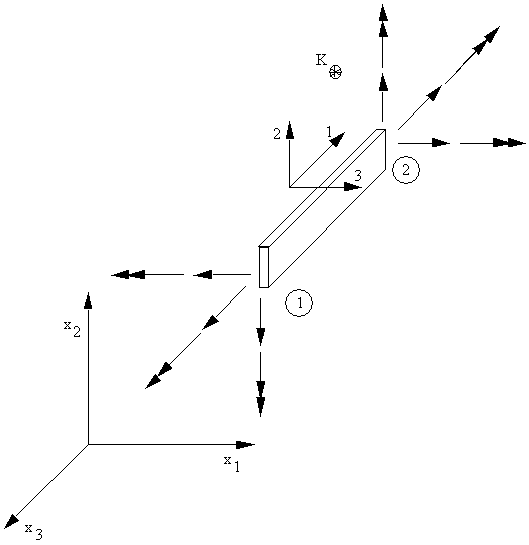9.3 Structural Elements
9.3.0 Analysis Options
9.3.0.1 Truss Element
Truss elements connect two points in
space and transmit axial forces only.
There are three possible degrees of freedom at each of the two nodes,
i.e. the x1, x2, and x3
translations.
9.3.0.1.1 Linear Truss Element
LINEAR_TRUSS
Element_name = LINEAR_TRUSS ,
etc...
< stress model data >
< geometric data >
< field output data >
In
the current implementation this truss element is restricted to linear isotropic
elastic stress_models.
9.3.0.1.2 Linear / Nonlinear Truss Element
NONLINEAR_TRUSS
Element_name = NONLINEAR_TRUSS ,
etc...
< stress model data >
< geometric data >
< body force data >
< connectivity data >
< field output data >
The
nonlinear truss element can be used with most elasto-plastic stress_models
(except the pressure dependent material models). The nonlinear truss element
can also be used with linear isotropic elastic stress_models.
9.3.0.2 Beam Element
Beam elements connect two points in
space and transmit forces (axial and shear) and moments (torsion and
bending). In 2D analysis there are three
possible degrees of freedom at each of the two nodes, i.e., two translations
and one rotation. In 3D analysis there
are six possible degrees of freedom at each of the two nodes, i.e., three
translations and three rotations. The
local sign convention for the beam element is shown in Fig. 9.3.0.2.1.
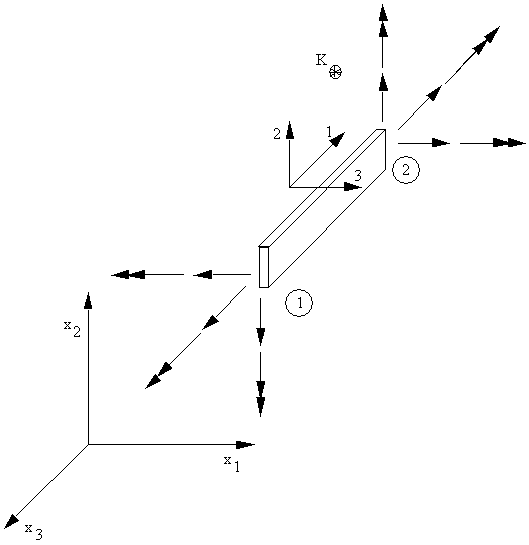
Figure 9.3.0.2.1 Local Coordinate System for Beam Element
9.3.0.2.1 Linear Beam Element
LINEAR_BEAM
Element_name = LINEAR_BEAM , etc...
< stress model data >
< geometric data >
< body force data >
< connectivity data >
< field output data >
In
the current implementation the linear beam element is restricted to linear
isotropic elastic stress_models.
9.3.0.2.2 Linear
/ Nonlinear Beam Element
NONLINEAR_BEAM
Element_name = NONLINEAR_BEAM , etc...
< stress model data >
< geometric data >
< body force data >
< connectivity data >
< field output data >
The nonlinear beam element can be used with most
elasto-plastic stress_models (except the pressure dependent material models).
The nonlinear beam element can also be used with linear isotropic elastic
stress_models.
9.3.0.3 Plate and Shell Elements
The elements must be used in
quadrilateral form for 2D plate (flat) and 3D plate/shell analysis. The local
sign convention for the plate/shell
elements is shown in Fig. 9.3.0.3.1.

Figure 9.3.0.3.1 Sign Convention for
Stress Resultants for Plate/Shell Elements
9.3.0.3.1 Plate / Shell Element
PLATE
Element_name = PLATE ,
etc...
< stress model data >
< geometric data >
< body force data >
< connectivity data >
The
element must be used in quadrilateral form for 2D plate (flat) and 3D
plate/shell analysis. In 2D analysis
there are three possible degree of freedom at each nodes, i.e., one vertical
translation and two rotations. In 3D
analysis there are six possible degrees of freedom at each nodes, i.e., three
translations and three rotations. The
local sign conven- tion for the plate/shell element is shown in Fig.
9.3.0.3.1. In the current implementation
the plate element is restricted to linear isotropic elastic stress_models.
9.3.0.3.2 Shell / Plate Element
SHELL_PLATE
Element_name = SHELL_PLATE , etc...
< stress model data >
< geometric data >
< body force data >
< connectivity data >
The element must be used in
quadrilateral form for 3D shell/plate analysis. There are six possible degrees
of freedom at each nodes, i.e., three translations and three rotations. The local sign convention for the shell/plate element is shown in Fig.
9.3.0.3.1. In the current implementation
the shell_plate element is restricted to linear isotropic elastic
stress_models.
9.3.0.3.3 Bilinear Shell Element
SHELL_BILINEAR
Element_name = SHELL_BILINEAR , etc...
< stress model data >
< geometric data >
< body force data >
< connectivity data >
The element must be used in
quadrilateral form for 3D shell analysis. There are five possible degrees of
freedom at each nodes, i.e., three translations and two rotations. The local
sign convention for the shell element is shown in Fig. 9.3.0.3.1. This shell
element is based on the formulation presented by Ref [1]. The implementation
was performed by Swan Colby in AY 91-92.
The coordinates of the nodes on the midsurfaces of the shell must be
input. The nodal degrees of freedom 4 and 5 are local degrees of freedom, and correspond to the rotations of the
fiber about the local basis vectors, (see Fig. 6.2.5 pp.388 in Ref [1]). In the
current implementation the shell_plate element is restricted to linear
isotropic elastic stress_models.
References / Bibliography
1. Hughes,
T.J.R., The Finite Element Method,
Prentice Hall, Englewood
Cliffs. NJ. (1987).
9.3.0.4 Membrane Element
MEMBRANE
Element_name = MEMBRANE ,
etc...
< stress model data >
< geometric data >
< body force data >
< connectivity data >
The
element must be used in quadrilateral form.
There are three possible degrees of freedom at each node, i.e., three
translations. In the current
implementation the membrane element is restricted to isotropic elastic
stress_models.
9.3.1 Element Control InformationSTRUCTURAL
Note
Variable Name Type Default Description
Element_name list [none] Element name
Element_shape list [none] Element shape
Selection
for Plate, Shell or Membrane Elements
Four_node_quad
Selection
for Truss or Beam Elements
Two_node_line
Finite_deformation list [off] Finite deformation option
on / off
Geometric_stiffness list [off] Geometric stiffness option
on / off
Numerical_integration list [full] Numerical integration option
full / reduced
Bending_integration list [full] Bending integration option
full / reduced
Shear_integration list [reduced] Shear integration option
full / reduced
Membrane_integration list [bbar] Membrane integration option:
standard Standard
formulation
bbar Selective-reduced
integration
reduced Reduced
integration
Fiber_integration integer [2] Number of fiber integration point:
 1 and
1 and  5
5
Mass_type list [lumped] Mass type
lumped / consistent
Number_of_geometric_sets integer [1] Number of geometric sets  1
1
Body_force_load_time integer [0] Body force load-time function number
EXAMPLE
Element_group /
name = "group
1" /
element_type =
structural /
element_shape =
two_node_line /
element_name =
linear_beam /
number_of_output_sets =
4 /
number_of_material_sets
= 1 /
number_of_geometric_sets
= 1
EXAMPLE
(cont'd)
Stress_model /
material_name =
linear_elastic /
material_type = linear
material_set_number =
1 /
mass_density =
1.E-2 /
youngs_modulus =
100. /
poissons_ratio = 0.0
Geometric_model
geometric_set_number =
1 /
area = 5.0 /
bending_inertia = 10.
Nodal_connectivity
1 1 1 2 1
20 1 1
Field_output
1 0 1 4
10 0 1 4
9.3.2 Material Data
Material data must be defined for
the element group. Consult Chapter 10
for the required input of the individual stress models. Note that not all material models are
applicable to the structural elements.
9.3.3 Geometric Data
GEOMETRIC_MODEL
GEOMETRIC_MODEL file_name
= "<string>" , etc...
Define the geometry for the structural
elements. Two options are
available. The data may be read in using
keywords or as a list (optionally from another file).
Note Variable Name Type Default Description
File_name string [none] File name (optional). Name must be enclosed
in
quotation marks.
Input_format list [*] Select input format option
keywords / list
9.3.3.1 Geometric
/ Material Properties
Note Variable Name Type Default Description
Keywords
Read Method
Geometric_set_number integer [1] Geometric
set number  Number_of_geometric_sets
Number_of_geometric_sets
Truss
Elements
Area real [0.0] Cross
section area
Beam
Elements
Area real [0.0] Cross
section area
Shear_area_2 real [0.0] Effective shear area, direction 2
Shear_area_3 real [0.0] Effective shear area, direction 3
Inertia_I11 real [0.0] Torsional moment of inertia I11
Inertia_I22 real [0.0] Transverse moment of inertia I22
Inertia_I33 real [0.0] Bending moment of inertia I33
Height
real [0.0] Beam height
Width
real [0.0] Beam width
Web_thickness
real [0.0] Web thickness
Flange_thickness
real [0.0] Flange thickness
Cross_section_type string [*] Cross
section type
I_beam I Beam
Hollow_box Hollow box
Rectangular Rectangular
Ref_coord_x1 real [0.0] Reference point K, coordinate x1
Ref_coord_x2 real [0.0] Reference point K, coordinate x2
Ref_coord_x3 real [0.0] Reference point K, coordinate x3
(contd)
Note Variable Name Type Default Description
Plate,
Shell and Membrane Elements
Thickness real [0.0] Thickness
List
Read Method
Geometric data must follow in the
form:
< Geometric_set_number, Area
or Thickness,
Inertia_I11, Inertia_I22,
Inertia_I33, Ref_coord_x1, Ref_coord_x2, Ref_coord_x3,
Shear_area_2,
Shear_area_3 >
< terminate with a blank
record >.
______________________________________________________________________________

9.3.4 Prestressing
PRESTRESSING
PRESTRESSING file_name
= "<string>" , etc...
Define
prestressing forces in beam elements.
Two options are available. The
data may be read in using keywords, or as a list (optionally from another
file).
File_name string [none] File name (optional). Name must be
enclosed in
quotation
marks.
Input_format list [*] Select input format option.
keyword / list
9.3.4.1 Prestressing
Forces
Note Variable Name Type Default Description
Keywords
Read Method
Element_number integer [0] Element number
Prestress_force real [0.0] Prestressing force (tension positive)
(1) Eccentricity real [0.0] Eccentricity
List
Read Method
Prestressing data must follow in the
form:
< element_number,
prestress_force (element_number), eccentricity (element_number) >
< terminate with a blank record
>.
Note/
(1) Assumes
a tendon with a straight profile.
9.3.5 Pretension
PRETENSION
PRETENSION file_name
= "<string>" , etc...
Define
pretension forces in beam and truss elements.
Two options are available. The
data may be read in using keywords, or as a list (optionally from another
file).
File_name string [none] File name (optional). Name must be
enclosed
in quotation marks.
Input_format list [*] Select input format option.
keyword / list
9.3.5.1 Pretension
Forces
Note Variable Name Type Default Description
Keywords
Read Method
Element_number integer [0] Element number
Pretension_force real [0.0] Pretension force (tension positive)
List
Read Method
Pretension data must follow in the
form:
< element_number,
pretension_force (element_number) >
< terminate with a blank record >.
9.3.6 Body Force Data (units: L/T2)
BODY_FORCE
BODY_FORCE b_x1 = b(1) , ..etc...
Note Variable Name Type Default Description
(1) b_x1 real [0.0] Body force component in the x1 direction
b_x2 real [0.0] Body force component in the x2 direction
b_x3 real [0.0] Body force component in the x3 direction
Notes/
(1)
Body force load multipliers are used to define the components of the gravity
vector b with respect to the global
(x1, x2, x3)
coordinate system, e.g., in SI units, b
= {0.0, -9.81, 0.0} for the case x2
vertical and oriented positively upward, with g = 9.81 m/s2 and
 w = 103 kg/m3.
w = 103 kg/m3.
9.3.7 Nodal Connectivity Data
Consult Chapter 11 for details. For this element NEN = number of nodes used
to define the element; viz. NEN = 2 for Truss and Beam elements, NEN = 4 for
Plate, Shell and Membrane elements.
9.3.8 Output History Requests
FIELD_OUTPUT
FIELD_OUTPUT
n , ng ,
ntemp(1) , ntemp(2) , etc
< etc..., terminate with
a blank record >
Plots of various element response components
may be obtained. Each component
requested is plotted versus time. Plots
of this type are useful in providing quick information concerning the time
history behavior of important data. The
total number of components to be plotted must equal Number_output_sets, which
is defined on the element group control command (see Section 9.3.1).
Note Variable Default Description
(1) N [0] Element
number  1 and
1 and  NUMEL
NUMEL
(2) NG [0] Generation
increment  0
0
(3) NTEMP(1) [0] Component
number  1 and
1 and  NCOMP
NCOMP
NTEMP(2) [0] Component number  1 and
1 and  NCOMP
NCOMP
. . .
etc. . .
. . .
NTEMP(8) [0] Component number  1 and
1 and  NCOMP
NCOMP
Notes/
(1)
Element components history output data must be input for elements at which the
time history of one or more components is to be plotted. Terminate
with a blank record.
(2)
Element components history output data can be generated by employing a two
record sequence as follows:
Record
1: L, LG, LTEMP(1),..., LTEMP(8)
Record
2: N, NG, NTEMP(1),..., NTEMP(8)
The
output time history requests of all elements:
L+LG,
L+2*LG,..., N-MOD(N-L,LG)
(i.e.,
less than N) are set equal to those of element L. If LG is zero, no generation takes place
between L and N.
(3)
The corresponding component numbers and output labels are as follows:
Notes
from 9.3.8 (cont'd)
Table
9.3.8.1
Truss
(NCOMP=2)
Component Number Description Output
Label
1 Axial Stress 11 STRS
2 Axial Force FORC
Two
Dimensional Beam (NCOMP=6)
Component Number Description Output
Label
1 Axial force, Node 1 N1-1
2 Shear force, Node 1 N2-1
3 Bending Moment, Node 1 M3-1
4 Axial force, Node 2 N1-2
5 Shear force, Node 2 N2-2
6 Bending Moment, Node 2 M3-2
Three
Dimensional Beam (NCOMP=12)
Component Number Description Output
Label
1 Axial force, Node 1 N1-1
2 Shear force 2, Node 1 N2-1
3 Shear force 3, Node 1 N3-1
4 Torsion Moment, Node 1 M1-1
5 Bending Moment 2, Node 1 M2-1
6 Bending Moment 3, Node 1 M3-1
7 Axial force, Node 2 N1-2
8 Shear force 2, Node 2 N2-2
9 Shear force 3, Node 2 N3-2
10 Torsion Moment, Node 2 M1-2
11 Bending Moment 2, Node 2 M2-2
12 Bending Moment 3, Node 2 M3-2
Notes
from 9.3.8 (cont'd)
Table
9.3.8.2
Plate
and Shell (NCOMP=8)
Component Number Description Output
Label
1 Bending Moment, m11 M12
2 Bending Moment, m22 M22
3 Bending Moment, m12 M12
4 Shear Force, q1 Q1
5 Shear Force, q1 Q2
6 Membrane Stress,  11 S11
11 S11
7 Membrane Stress,  22 S22
22 S22
8 Membrane Stress,  12 S12
12 S12
Membrane
(NCOMP=6)
Component Number Description Output
Label
1 Normal Stress,  11 S11
11 S11
2 Normal Stress,  22 S22
22 S22
3 Shear Stress,  12 S12
12 S12
4 Normal Strain,  11 E11
11 E11
5 Normal Strain,  22 E22
22 E22
6 Shear Strain,  12 G12
12 G12