




Next: VIEW OPTIONS Mode Control
Up: Primary Command VIEW
Previous: VIEW LINE
This command allows the user to display the mesh of selected parts
of the model.
FEMGEN Command.
VIEW MESH Part [Colour]
|
Part | Colour | Comments |
|
Partname | [RED] | Displays the mesh of the named geometric |
| [ORANGE] | part in the specified colour (see note 3). |
| [YELLOW] | The default colour is green. |
| [GREEN] | |
| [BLUE] | |
| [VIOLET] | |
| [WHITE] | |
| | |
|
ALL | (colours as above) | Displays the mesh for all the geometric |
| | parts in the specified colour (see note 3). |
| | The default colour is green. |
| | |
|
CURRENT | (colours as above) | Displays the mesh for the currently displayed |
| | geometric parts in the specified colour |
| | The default is green. |
| | |
|
OFF | -- | Turns off the display of the mesh. |
Return Level: VIEW MESH except for ALL or OFF
Notes:
- 1.
- Displaying the mesh for named parts
When displaying the mesh for named parts of the model
the name may be prefixed with a `+' or
`-' sign to indicate if the part is to be added to, or subtracted from,
the current display. If no `+' or `-' sign is prefixed
then the display screen is cleared and only the mesh for the named
part is displayed.
The named part may be any geometric part to which
elements are attached.
- 2.
- Superimposing mesh on geometry
If mesh is to be superimposed on the geometry the `+' sign must
be used.
Examples:
- 1.
- VIEW MESH Wing
The mesh of the part named `Wing' is displayed.
- 2.
- VIEW MESH +Tail
The mesh for part `Tail' is added to the existing display.
- 3.
- VIEW MESH CURRENT BLUE
The currently displayed mesh is redrawn in blue.
FEMVIEW Command.
VIEW MESH [Part]
| |
|
Part | Comments |
|
Set name | Displays the mesh of the named set. |
|
ALL | Displays the mesh for all the model. |
Notes:
- 1.
- Displaying the mesh for named sets
When displaying the mesh for named sets of the model
the name may be prefixed with a `+' or
`-' sign to indicate if the set is to be added to, or subtracted from,
the current display. If no `+' or `-' sign is prefixed
then the display screen is cleared and only the mesh for the named
set is displayed.
Where a named set is already displayed then it is only allowable to
add or subtract further named sets if these are of the
same type (ie. consistently node sets or consistently element sets).
- 2.
- Default Option
If no set is specified the default is the previously specified set.
- 3.
- Viewing a node set
If a node set is specified then the FEMVIEW display routines
(which are element based) work
differently than when displaying an element set. When displaying
a node set, only mesh lines that have both end nodes in the node
set will be displayed. Thus if the contents of a node set
are such that not all the nodes of an element are contained
in the node set, then that element will only be displayed in part.
An extreme example is that viewing a node set containing a single node will
result in a blank screen, although the presence of the node
and its attached elements can be shown by the commands
LABEL MESH NODES and LABEL MESH ELEMENTS.
Certain VIEW commands are not supported with node sets.
These are VIEW SECTION, VIEW FACES, VIEW DEVELOP,
VIEW EDGES, VIEW OPTIONS EDGES OUTLINE
and VIEW OPTIONS SHRINK.
- 4.
- Order of drawing
Elements are drawn in the order they are stored in the database
and if the model is three dimensional and colour fill is used they may appear to
overwrite each other. If this is felt to be misleading then VIEW HIDDEN
should be selected.
- 5.
- Shrinking the elements
If VIEW OPTIONS SHRINK is selected the elements will be reduced in size about
their centroids.
- 6.
- Removing internal mesh lines
If VIEW OPTIONS EDGES OUTLINE is selected then mesh lines with a
connectivity of greater than 1 will not be drawn.
Examples:
- 1.
- VIEW MESH Top
The mesh of the set named `Top' is displayed.
- 2.
- VIEW MESH +Base
The mesh for set `Base' is added to the existing display.
See also the following commands
'VIEW OPTIONS'
'VIEW OPTIONS EDGES'
Figure 2.133:
Full mesh
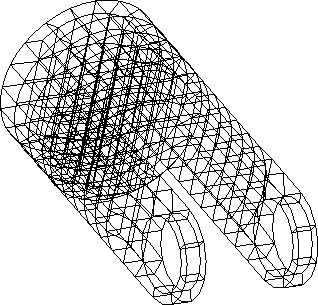 |





Next: VIEW OPTIONS Mode Control
Up: Primary Command VIEW
Previous: VIEW LINE
Femsys Limited
1st October 1999
![]()
![]()
![]()
![]()
![]()