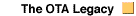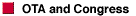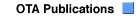![[OTA LOGO] Technology Assessment and the Work of Congress](resource/otacong.GIF)
In order to view the OTA reports in this archive you will need to download the free Acrobat Reader software from Adobe Systems, Inc. Once you have installed the Reader software according to its instructions, be sure that your browser is properly configured to use it as a helper application. Most broswers have a "Preferences..." or "Options..." menu command that evokes a dialog box similar to the one below:
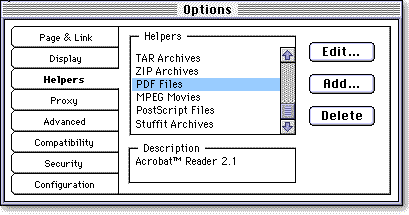
Select "PDF files" and then use the "Edit" button to assign the Acrobat Reader as a helper application for displaying PDF files. The commands and dialog box your browser displays for setting up helper applications may vary from the one shown above.