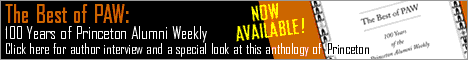December 17, 2003: Features
|
|
|
Class may be over for the day, but the precept continues. In her dorm room, Sarah Kiernan ’05 contributes to an online discussion of works read in her class on modern American literature.
|
The Cyber University
For students, Princeton’s venture into the Internet age can mean having a precept all night long
By Mark F. Bernstein ’83
Photographs by Ricardo Barros
Sarah Kiernan ’05 composes her thoughts about Ernest Hemingway’s The Snows of Kilimanjaro and shares them with the other students in her English precept.
“I find Hemingway’s super-crafted prose to be a stumbling block in getting through his work,” she observes. “How many vignettes can you string together without losing your audience?”
Though Kiernan’s experience may sound familiar to generations of Princeton students, it would be foreign to anyone who graduated more than a few years ago. For one thing, Kiernan is not in a classroom, but in her dorm room, typing her thoughts on a computer keyboard. For another thing, it is 2:23 a.m. Her precept does not meet until later that day, but Kiernan is posting her observations about the week’s reading on an online discussion board. Her classmates will have access to it instantly and can respond at hours when most of the University is asleep.
Picture: After-hours learning: A student comment in the online discussion of “Tender in the Night,” by F. Scott Fitzgerald ’17. Students in the course, American Literature: 1930-Present, were asked to pose a pointed question or respond to a classmate’s question.
In classrooms and dorm rooms, the Internet age is shaping the way a Princeton education is delivered. To get an idea of how far Princeton has advanced, consider the following:
• Students preparing for their midterm or final examination in Art 101, Introduction to the History of Art, no longer must spend hours in McCormick Hall poring over reproductions of the hundreds of paintings and other works of art they have seen in lecture. Instead, they simply can log on to the Art 101 Web page and download copies of those images to their desktops. By choosing the “Quiz Me!” option, they can even view those images with the identification tags left blank, and by clicking another button, they can check their answers.
• It is quieter, too, in the Woolworth Center, since students in Music of the Classical Period and other courses no longer need to don headphones in the library to listen to snippets of sonatas, although they are still available there. Click on that course’s Web page and listen to Beethoven concertos in MP3 format. Students taking introductory Russian also can listen to audio snippets of their latest assignment at home.
• Students in Math 103, an introductory calculus course, can download their latest problem set and answers to previous problem sets. They also can take sample quizzes or review examinations, with answer keys, from previous years.
• Anyone who sleeps late for Professor Lee Mitchell’s lecture in American Literature: 1930—Present (the class for which Sarah Kiernan was preparing her thoughts on Hemingway), need not fret. When Mitchell offered the course two years ago, all the lectures were videotaped and can be viewed at any time on the course Web site.
• The reserve reading desk on the A floor of Firestone Library, once crowded with students waiting to borrow the current week’s reserve reading, also is becoming obsolete. A growing number of professors simply post their reserve reading online, enabling students to access it from anywhere on campus or, for that matter, anywhere in the world.
Online reserve readings, downloadable problem sets and midterms, lectures whenever you want them, and virtual discussion groups buzzing 24/7 – there’s no doubt about how far Princeton education has jumped into the 21st century. And with students now enabled, indeed encouraged, to do so much of their learning in cyberspace, does one even need to be in Princeton to get a Princeton education?
|
|
|
Serge Goldstein |
Certainly, changes have taken place very quickly. According to Serge Goldstein, the director of academic services for the University’s Office of Information Technology (O.I.T.), as recently as four years ago only about 50 courses had their own Web pages, and much of the content on those pages was rudimentary. In 1999, O.I.T. began making course-management software available to all members of the faculty, and started building individual Web sites for each of the more than 1,000 academic courses offered at Princeton every year (www.blackboard.princeton.edu). Every professor, whether he or she wanted it or not, was now on the Web. (The computer science department, however, still prefers to use its own software.)
The course-management software used by most of Princeton, called Blackboard, is produced by Blackboard, Inc., the largest developer of such technology in the country. According to the company’s Web site, it provides software to more than 1,000 school districts in 42 states, as well as state and local governments and several dozen colleges and universities including Cornell, Dartmouth, the University of Chicago, and Harvard Law School. (Harvard and Yale have each developed their own course-management software for undergraduate courses.)
The software also is adaptable for use outside the classroom. Butler College, for example, recently became the first residential college to create its own Blackboard site, where students can consult a virtual facebook or keep up with the latest announcements. Other campus organizations with Blackboard Web pages include the Princeton University Orchestra, Graduate Women in Science and Engineering, and the Class of 2006. Students now can choose their courses online and consult an online version of the U.S.G.’s student course guide in doing so.
But the classroom is where the software is most actively used. Although Princeton, unlike some colleges, does not require students to own a computer, the overwhelming majority do, aided by arrangements Princeton has worked out with several large computer manufacturers that enable students to purchase a desktop or laptop at discounted prices, with Princeton’s software preloaded. The University also provides hardware and software support for those computers, meaning that a student whose hard drive has crashed can walk over to the O.I.T. support desk at the Frist Campus Center or call the computer consultant at any of the residential colleges, rather than wait in a phone queue to speak to Microsoft technical support.
|
|
|
Lee Mitchell |
For all the bells and whistles, course-management software, for now at least, is designed to do just that: manage courses, not replace them. Students still attend live lectures and live precepts. The University lacks enough bandwidth to videotape every lecture. (Mitchell’s English lectures were taped as an experiment.)
Some members of the faculty do not use Blackboard at all and the Web sites for their courses consist only of empty folders and links that lead nowhere. Those numbers are shrinking, though, and Goldstein estimates that at least half of all faculty members now post some content on their pages. O.I.T. offers both individual and group training sessions to help the uninitiated get up to speed.
“Some of our trainers go out and the professor doesn’t even know how to use a mouse,” says Dennis Hood, the coordinator of O.I.T.’s courseware management systems.
“There are still a lot of faculty who are afraid that [Blackboard] is too much work, because we all have busy teaching schedules,” concedes Elaine Showalter, a recently retired professor in the English department and one of the University’s most ardent advocates of online learning. “It is more work, but oh, it pays off.”
The ways in which it pays off can seem remarkable to anyone accustomed to the traditional way of doing things. O.I.T., for example, posts facebook photographs of all students enrolled in a course, divided by precept, enabling instructors to put faces to names and also track attendance. An online gradebook provides the instructor with a spreadsheet on which to track assignments and class participation. By entering the relative weight to be given to each assignment, the software will automatically calculate each student’s final grade in the course at the end of the semester. If an assignment, such as a paper, is delivered by e-mail, the software records whether it has been received and whether it was turned in late.
If a professor has an announcement – say, that a lecture has been rescheduled – or is simply tired of explaining for the 10th time how a particular problem set is to be approached, he or she can spread the word either by posting the information on the course Web page or by sending a single e-mail to everyone enrolled in the class.
“There’s an old tradition called ‘office hours,’ and it’s completely hopeless,” says Professor George Scherer of the civil and environmental engineering department, citing the usual inability to catch the instructor during the few hours a week she or he happens to be in the office. “The students’ lives are just as complicated as mine.” Scherer says he does not even keep regular office hours. Instead, students who wish to discuss something with him are encouraged to send an e-mail, to which he will respond within hours, or schedule an appointment.
The most common use made of the Blackboard software is, in Elaine Showalter’s words, as “electronic paper.” Even faculty who do not actively use their course Web pages tend to post at least a syllabus, reading list, precept assignments, and perhaps suggested term paper topics online.
Senior Lecturer Jennifer Johnson says Blackboard works best as “an organizational tool” for her calculus course. “Instead of carrying around handouts and xeroxing them for class, I can just post the file on the Web and students can get it for themselves. And if they lose it, they can just print it out again instead of asking me to hunt it down.” Johnson also posts problem sets, answers to old quizzes, and review notes on her course site.
A growing number of instructors take more advantage of the Internet’s ability to create a link to anywhere.
In the popular Introduction to Microeconomics course, Professor Uwe Reinhardt has posted his lecture notes as well as PowerPoint slides used as illustrations during lectures. Like many professors, Reinhardt is able to link his own laptop to a projector in class, illustrating his points on a screen and then making those graphics available to students afterward.
“You don’t have to spend so much time [in lecture] scribbling things down,” says Noelle Muro ’06 of the notes and slides posted online in her genetics course. “You can pay attention.”
As part of Assistant Professor Mark Hansen’s Postmodernism and Contemporary Culture course, students watch parts of several films, including Blade Runner and The Matrix. All are available online, although viewable only at selected computer clusters around campus.
 The
Web page for Scherer’s course on art conservation contains links
to research labs and actual conservation projects around the world. Scherer
also assigns groups of students to perform strength tests on small fragments
of different types of building materials one might encounter in a conservation
project. By sharing their results online, groups can broaden their sample
size as well as their understanding of the problems.
The
Web page for Scherer’s course on art conservation contains links
to research labs and actual conservation projects around the world. Scherer
also assigns groups of students to perform strength tests on small fragments
of different types of building materials one might encounter in a conservation
project. By sharing their results online, groups can broaden their sample
size as well as their understanding of the problems.
“Say there are 10 lab groups in the class and each group is able to test three or four pieces of material,” Scherer explains. “Those results are what you would write your report about. But if you put all the group results together online, now you can see the results for 30 or 40 pieces of material.”
No one has taken Internet teaching farther than Professor William Howarth of the English department, who is one of a relatively small but growing number of Princeton professors with his own personal Web site (www.princeton.edu/~ howarth). A glance at the syllabus for Howarth’s course on Transatlantic Romanticism, offered last year, includes, among other things, links to collections of Audubon paintings and early American photographs, all of Wordsworth’s poems, and the complete texts of Charles Darwin’s Origin of Species and Jane Austen’s Pride and Prejudice. For a junior seminar called Moby-Dick Unbound, Howarth posted Melville’s novel in its leviathan entirety.
“You didn’t have to print things out,” Alice Warren-Gregory ’05 says of Howarth’s Romanticism course, which she took last year. “You didn’t have to buy books. You didn’t have to go to the library. It was totally free.”
The heart of the Blackboard software, however, and the place where it seems most likely to change the educational experience, is the online, round-the-clock discussion boards it facilitates. In many humanities courses, students are assigned to post some observation or question about the week’s reading before precept meets. Others in the precept can respond or post their own observations. Showalter, who used the boards extensively in her own courses, describes them as “a virtual precept but without the professor.” Ideally, students learn from each other, and according to their own schedules.
Unlike some discussion boards on the Internet, students sign their own names rather than posting anonymously or using pseudonyms, though access to the board is restricted to those enrolled in the class. Like e-mail, though, discussion-board postings tend to be informal and conversational. Capitalization is inconsistent, and the voice can be casual or ironic. Although instructors can monitor the board or select postings to read aloud in class, they tend not to participate in the discussions themselves, leaving the boards almost entirely student-run.
“What’s remarkable,” Showalter says, “is that [the students] are writing to a real community, which is to say, themselves. And that’s what makes writing better.”
As each of her courses went on, Showalter says, student postings grew longer, more detailed, and more impassioned, “because the students got into it.” By the end of the term, students had written the equivalent of a term paper without knowing it. Showalter says board discussions frequently carried over into precept, and that she sometimes revised her lectures in order to address questions students had raised. As a further effort to build a community in her course on the American short story, Showalter went so far as to have students create personal homepages in which they shared photographs, biographical information, and statements of why they had decided to take the course.
“In lectures, you talk at students a lot,” adds Lee Mitchell. “Precepts can also be an opportunity for students to remain passive. The problem with the old system was that you got two hours a week [in lecture] where students just looked at a talking head, and then one hour in precept to discuss the subject. That’s not enough time to discuss Lolita or As I Lay Dying. What the discussion board does is extend that hour.”
Students, ever practical beings, have a more measured appraisal of the boards and their usefulness, at least as they are currently used in most courses.
“I’m not a big fan of the discussion board in general because it’s not a dialogue,” says student Warren-Gregory. “It can be a tedious thing. You need to write something and post it. In my experience, it is not that connected to class. People don’t come to class with discussions from the discussion boards.”
Indeed, several students say that the discussion boards are just another assignment in their busy lives. All have full course loads and extracurricular activities. Nate Sellyn, a senior (and PAW contributor) who took Showalter’s short-story course last year, says that despite what the faculty may think, students do not rush back to their dorms at night to see if classmates have responded to the points they posted.
Noelle Muro agrees. Discussion boards, she says, “are not usually frequented unless we have to. If it’s not required, students don’t do it. It’s hard to put a lot of extra time into any one class.”
But that, in itself, may be an advance. Associate Professor Bill Gleason says he sometimes finds that students in his English classes have exhausted a particular topic or had a question answered on the discussion boards. That frees the precept to move on to fresh topics.
“The problem with precepts tends to be a lack of structure,” acknowledges Sellyn. “It can be just 50 minutes of staring into space. The discussion boards provide some structure.”
Another thing the boards do, students and faculty agree, is draw out the quieter student who may be reluctant to speak up in class. Or, for that matter, the student who would not otherwise be prepared for class.
Serge Goldstein predicts that course-management software will continue to grow more interactive. “Today, for the most part, the faculty puts up material and the student looks at it,” he says. In coming years, students will have a greater ability to post their own ideas, even outside the discussion boards, or engage the professor’s arguments online.
“Originally, course-management software was just a fancy mimeograph machine,” Goldstein continues. “Like all technology, at first people use it in ways that mimic older, more familiar technology. Only later do you develop material that uniquely uses the medium.”
One way of using the medium uniquely is online testing. The University does not permit graded online exams, chiefly because of concerns about a lack of supervision, says Associate Dean of the College Howard Dobin, who also chairs Princeton’s Committee on Academic Technology.
“There is the honor code,” Dobin concedes, “but it works best when you don’t make the temptation too great.”
As an experiment, incoming freshmen last summer were permitted to take their language placement tests online. If a student scored high enough to place out of the language requirement entirely, though, he or she was required to take a second test, in person, in order to verify the results.
Might the day of distance learning be approaching? The University of Phoenix, which exists largely in cyberspace, claims it is now the largest private university in the country. Among more established institutions, Fairleigh Dickinson University requires students to take one course online per every 32 credits.
At Princeton, there are practical limitations – the lack of bandwidth, the unsuitability of desks in older lecture halls for typing with today’s laptops – though these are likely to be overcome as technology improves. But there are philosophical limitations, too, ones with which the University is still wrestling. Several members of the faculty have asked to have their lectures videotaped, but the Committee on Academic Technology discourages it except in special circumstances. The reason, Dobin explains, is the fear that students simply would watch taped lectures rather than attend them in person.
“The committee did not say ‘never,’” he adds. “It remains very much an open question.”
So long as most members of the faculty have anything to say about it, it seems unlikely that the day soon will arrive when it will be possible for someone to receive a Princeton education from, say, Anchorage, without ever setting foot on campus.
“It would be great for the kid in Alaska,” says Scherer, “but
that’s not a Princeton education. What makes this place great is
the ability to come knock on my office door. What students are really
paying for is that intimate contact with the faculty.” ![]()
Mark F. Bernstein ’83 is senior writer at PAW.
In the library, a daunting display of electronic riches
By Edward Tenner ’65
Illustrations by Steven Veach
As a contributor to national publications in the late 1970s and 1980s, I learned that the electronic legal database Lexis had a secret weapon called Nexis, an additional service that could find newspaper and magazine articles for writers by searching for keywords in the text. It ran from proprietary terminals with roll printers like old-fashioned teletypes, and the brightly colored Lexis-Nexis logo along the margins of the curly output trumpeted the source: information — deluxe, à la carte, and priced accordingly, which usually restricted Nexis-searching to cost-conscious specialists in a publication’s library.
Today, Princeton students have such a bounty of electronic research tools that it’s easy to forget how little existed until quite recently, and how that which did exist was not freely accessible. Its growing availability has led to a dramatic shift in how Princeton students conduct research.
By the mid-1980s, Princetonians had direct electronic access to some databases, but the coveted Lexis-Nexis accounts were mainly a perquisite of Woodrow Wilson School faculty and students. The idea that a nonlibrarian could browse electronic texts freely, limited only by an institution’s contract for a fixed number of simultaneous users, was novel enough as late as 1990 that a leading social analyst of computing, the anthropologist Bryan Pfaffenberger of the University of Virginia, published a book that year, Democratizing Information, about its revolutionary implications.
That all changed in the mid-1990s, when the World Wide Web and the Java programming language were creating research tools that even the computer gurus had not envisioned. Today, an academic version of Lexis-Nexis with pull-down menus needs no special searching language. Unlike the 1980s version, it permits easy downloading and printing. And it is only one of hundreds of resources available to faculty and students, even from home computers loaded with software available from the Office of Information Technology. According to Princeton’s head of science and technology libraries, Patricia Gaspari-Bridges, University libraries now offer 600 online sources, including projects like JSTOR (full texts of scholarly publications, sponsored by the Andrew W. Mellon Foundation), MUSE (mostly recent journals of the Johns Hopkins University Press), and the Evans Digital Edition of Colonial and Early American books to 1800. There also are 7,700 journals available online.
The library’s database list starts with the Proquest business collection ABI/Inform, but a search can be combined with several other Proquest databases, including a major humanities collection. With a few clicks, Princetonians simultaneously can search historic facsimile editions of the New York Times, the Wall Street Journal, the Washington Post, and dozens of other early 20th-century publications.
The next entry is Academic Search Premier from Ebsco, with an extensive multidisciplinary mix. If this database doesn’t have the full text of an article, clicking a button will search many of Princeton’s other databases and catalogs, and usually will find either a full-text copy or a call number of the printed edition. Among other things, students may search AccessScience, McGraw Hill’s online science-technology encyclopedia; two sets of United Nations documents; a multimedia collection based on the Associated Press photograph file; every article published over 50 years by the Association of Computing Machinery; the lives of the saints compiled in Latin by monks of the famed Bollandist order from 1643 to 1940; and the Aerospace and High Technology Database. Resources include seven African and African-American databases, the A.A.R.P.’s Ageline, and the U.S. Department of Agriculture’s Agricola master index. And we are not even halfway through the As.
William Howarth, professor of English, finds Princeton’s databases an “extraordinary” asset. They can help make research what it should be, “as much fun as exploring a cave or going through old trunks in the family attic,” he says. In Howarth’s seminar on Moby-Dick this semester, he and librarian Lisa Dunkley ’83 are guiding students in the use of electronic materials. Some students are not prepared for meaningful online work, he acknowledges, explaining that he has “met too many who think that research is a few quick Google hunts or a fast tour of the Encyclopedia Britannica.” But he is optimistic about the technology’s potential.
Others wonder whether a diet so rich in bytes is always good for students’ educational health. Reference librarians and professors once shepherded bewildered undergraduates through the complex conventions of the card catalog. Today, their advice may be more needed than ever, but students do not necessarily realize it. Reference specialists report that users sometimes take longer to locate facts on the Web than they would have needed to find them in the right book. Computer technology can help achieve not only real control, but also illusions of power and knowledge.
For Stanley N. Katz, a professor in the Woodrow Wilson School and director of Princeton’s Center for Arts and Cultural Policy Studies, which helped create a national online data archive for cultural policy and the arts (CPANDA), proper use of databases is “a taught skill – imperfectly self-taught.” Students above all need guidance in evaluating the quality of information sources, he says. The Wilson School has built this instruction into its distinctive policy task forces, in which juniors write individual research papers and collaborate on formal policy recommendations. Jacqueline Druery, head of the School’s Donald E. Stokes Library, conducts a session with each seminar to underscore that – in Katz’s words – “Princeton still has much more analog than digital information,” and to show how to evaluate sources of each kind. Katz believes that students should develop information skills across the curriculum throughout their education, starting in the first term of their freshman year.
Jane G. Bryan, associate university librarian for public services and collection development, agrees with Katz that students need more formal preparation. Many undergraduates may be adept at working with music files, but librarians have found that there are few power-users of databases, even among academically elite students. Most undergraduates begin to learn the ropes from a faculty member or librarian only when they start their junior papers or senior theses – too late, the library staff believes. Like Katz, Bryan hopes instructors will build database skills into a wide variety of courses; they already are part of the revitalized freshman writing seminars.
Bryan believes that once students can recognize and use a high-quality database, they will make the effort to use that material – and not the less reliable information found easily on the Web. But even the best electronic resources are incomplete. There are thousands of potential vendors, each with its own contract, including fee structure and limits on use. Publishers often tie electronic subscriptions to print versions and sell them together. Prices and policies can change with little notice. Publishers may withdraw their files from “aggregators” like Nexis-Lexis and its Dow Jones-Reuters counterpart, Factiva; for example, the Chicago Tribune and Miami Herald are no longer available in either database. Following the 2001 U.S. Supreme Court decision in Tasini v. New York Times, the Times and other news organizations removed not only the electronic texts of freelancers who have declined to sign new copyright agreements, but most online evidence of these works’ existence. Litigation continues, and whatever the outcome, knowledge remains hostage.
At least Princeton still has full Times microfilms. While a library retains its back issues after it cancels a subscription or the publication is discontinued, it usually loses all computer-based access once its electronic arrangements with a publisher end. Libraries would like to move to an electronic environment, according to Bryan, but find issues of permanent access and archiving “tremendously troubling.” So print subscriptions continue; some libraries agree to share a safety set of print copies.
As computer hardware platforms, operating systems, applications software, file formats, and storage media continue to evolve rapidly, there is still no recognized plan to assure the continued availability of information that originally was created in digital formats. This concerns not only academics but executives of large entertainment companies, whose electronic archives go far beyond songs and films to include outtakes, background sound tracks, and other original materials.
Like our resource-intensive economy, our academic information society
– even Princeton’s bounteous one – thus is less robust
than it at first appears. Most seniors and graduate students fully realize
their good fortune only when conclusion of their studies suddenly ends
their banquet. For me, as for most others who still use the new resources,
it is hard to imagine going back even to the world of 10 years ago. But
today’s librarians might agree with the Red Queen in Through the
Looking-Glass, that it takes all the running you can do, to keep in the
same place. ![]()
Edward Tenner ’65, author of Our Own Devices: The Past and Future of Body Technology (2003) and Why Things Bite Back: Technology and the Revenge of Unintended Consequences (1997), is a senior research associate of the National Museum of American History and an affiliate of Princeton’s Center for Arts and Cultural Policy Studies.