




Next: CONSTRUCT SCURVE [scurve] SURFACE Type Parameters
Up: CONSTRUCT SCURVE
Previous: CONSTRUCT SCURVE [scurve] GLOBAL X/Y/Z Type
This command is used to define a space curve which varies along a line. The curve is
defined in terms of parametric distances along the line (0 to 1) and associated
magnitude values. The curve may be defined as a list of position, magnitude pairs or via
a function (e.g. Normal Distribution, Parabola etc.). Lists may be read in from a file or
typed in at the keyboard; functions are defined interactively using a small number of
control parameters.
|
Type | Parameters |
| |
|
TRIANGLE | Amplitude [Umin] [Umax] |
|
PARABOLA | Amplitude [Power] [Umin] [Umax] |
|
ELLIPSE | Amplitude [Umin] [Umax] |
|
NORMAL | [Number_sd] [Umin] [Umax] |
|
SINE | Amplitude [Umin] [Umax] |
|
ANTISINE | Amplitude [Umin] [Umax] |
|
LIST | FILE filename |
| u,a ... |
|
scurve | = | name of the space curve |
|
Amplitude | = | the peak amplitude of the function |
|
Umin | = | lower bound on function (default=0) |
|
Umax | = | upper bound on function (default=1) |
|
Number_sd | = | number of standard deviations (default=3) |
|
Power | = | power of the function (default=2) |
|
filename | = | name of ascii file containing u,a pairs |
|
u | = | parametric distance (0 to 1) |
|
a | = | amplitude of space curve at position u |
Figure 2.21:
Definition of a line space curve
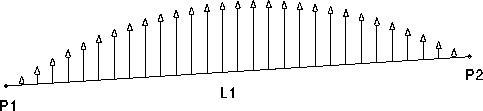 |
Notes:
- 1.
- Valid range
The space curve is only valid in the range between Umin and Umax.
- 2.
- Default names
If no name is entered a default name is created, this is SCn
where n is a count of defined space curves. The default name
can be changed with the CONSTRUCT NAME command.
- 3.
- Selecting portions of a space curve
The parameters Umin and Umax may be used to select a portion of one of
the above functions. A common usage of these parameters is to select half of one of
the functions which by default are symmetric. Setting Umin to 0 and Umax to 0.5
selects the first half of the space curve, Umin to 0.5 and Umax to 1.0 selects the
second half of the space curve. The resulting space curve will be mapped to
the full parametric space of the line. These parameters are also useful for
reversing the sense of a space curve on a line rather than re-defining the line
itself.
- 4.
- Interaction with loads
A line space curve will multiply a load at a node, element face centroid or
element centroid (depending upon the load type) by the
value of the space curve at that point in space.
- 5.
- Interaction with load masks
A line load mask will compress a line space curve so that all of the curve
fits within the load mask limits. A global load mask will truncate a line
space curve.
- 6.
- Reading lists from a file
It is possible to read in long lists of space curve data from file. The file
must be ascii and have one u,a pair on each line. The u,a values must be separated
by either a comma or a space. The maximum allowable number of u,a pairs is machine
dependent but will be at least 10000.
- 7.
- Viewing space curves
Space curves may be viewed either by applying them to a load and using the command
LABEL MESH LOADS or by using the command UTILITY GRAPH SCURVE.
- 8.
- The Power parameter on PARABOLIC space curves
This parameter is set to 2 by default to give the standard parabolic shape although
the power parameter can be set to any even number. Setting the value to 8 gives
a space curve shape which is common in boundary layer modelling.
- 9.
- The Number_sd parameter on NORMAL space curves
This parameter is set to 3 by default and governs the number of standard deviations
which are included in the curve. When set to 3 the area under this curve will
be 0.997 which is useful for changing the distribution of a load without changing
its total.
Examples:
- 1.
- CONSTRUCT SCURVE LINE TRIANGLE 1
Figure 2.22:
TRIANGLE line space curve
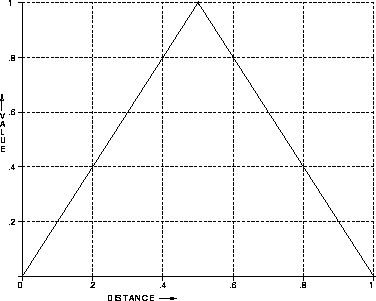 |
- 2.
- CONSTRUCT SCURVE LINE PARABOLA 1
Figure 2.23:
PARABOLA line space curve
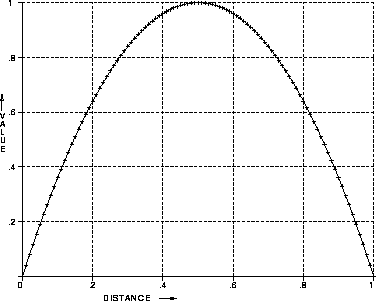 |
- 3.
- CONSTRUCT SCURVE LINE PARABOLA 1 8
Figure 2.24:
PARABOLA line space curve
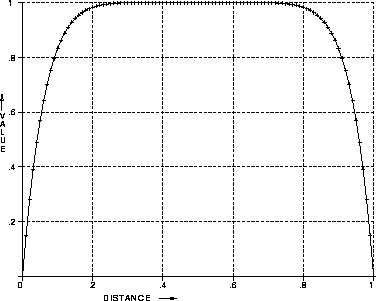 |
- 4.
- CONSTRUCT SCURVE LINE ELIPSE 1
Figure 2.25:
ELIPSE line space curve
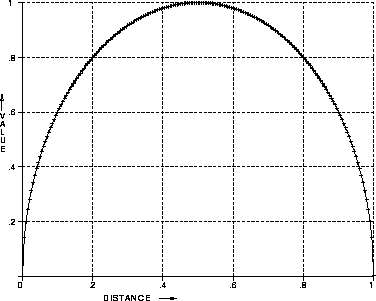 |
- 5.
- CONSTRUCT SCURVE LINE NORMAL 3
Figure 2.26:
NORMAL line space curve
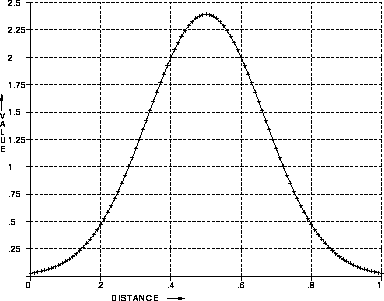 |
- 6.
- CONSTRUCT SCURVE LINE SINE 1
Figure 2.27:
SINE line space curve
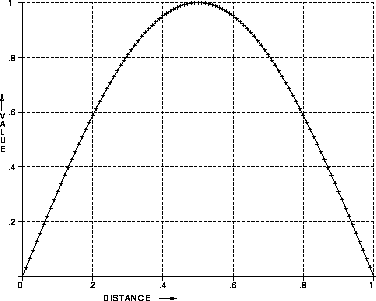 |
- 7.
- CONSTRUCT SCURVE LINE ANTISINE 1
Figure 2.28:
ANTISINE line space curve
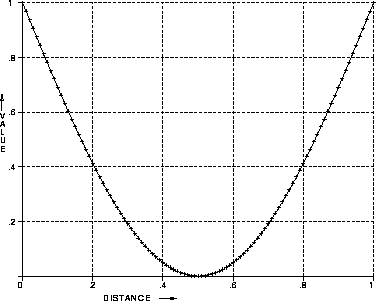 |
- 8.
- CONSTRUCT SCURVE LINE LIST 0 1 .2 1 .8 1 1 0
Figure 2.29:
LIST line space curve
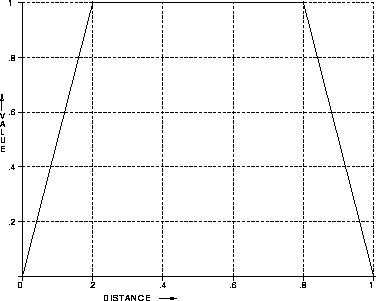 |
- 9.
- CONSTRUCT SCURVE LINE PARABOLA 1 2 0 .5
Figure 2.30:
Half PARABOLA line space curve
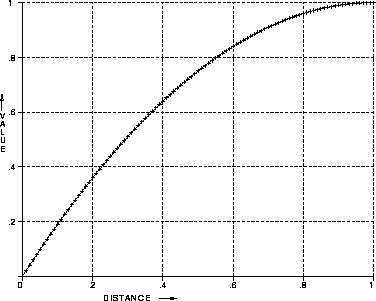 |
See also the following commands
'CONSTRUCT NAME'
'CONSTRUCT LMASK'
'CONSTRUCT TCURVE'
'PROPERTY ATTACH'
'PROPERTY LOAD'
'UTILITY DELETE'
'UTILITY TABULATE'





Next: CONSTRUCT SCURVE [scurve] SURFACE Type Parameters
Up: CONSTRUCT SCURVE
Previous: CONSTRUCT SCURVE [scurve] GLOBAL X/Y/Z Type
Femsys Limited
1st October 1999
![]()
![]()
![]()
![]()
![]()