
HOME| TEXT| GRADING | STAFF | DEMOS | LECTURES | LABS| ELECTRONICS| PROGRAMS
(Laying out the board)
|
Now you will create the board outline. The things you need to consider are the following:
| |||||||||
|
Select the Obstacle button from the tool bar
| |||||||||
|
Select the Global Layer from the layer pull down list
| |||||||||
|
I usually place the board above the drill chart. Click on the workspace for the lower left corner, then move up click, move right click, move down click then press ESC. A yellow box should trace out. Use the X Y coordinates in the upper left to determine your outline size as you trace. Remember, I'm using mils or 1000th of an inch. My example is 2" x 3". |
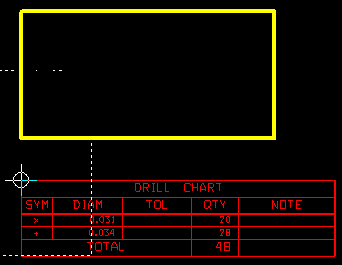
|
Click on DRC | |
|
The datum | |
|
Select the component button from the tool bar
| |
|
Start moving components to within the yellow outline. |
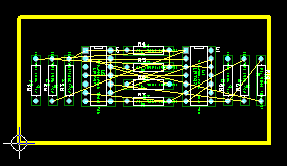
The board we are building only has a top and bottom (no inner layers), so go to Tool -> Layer -> Select from a spreadsheet ... |
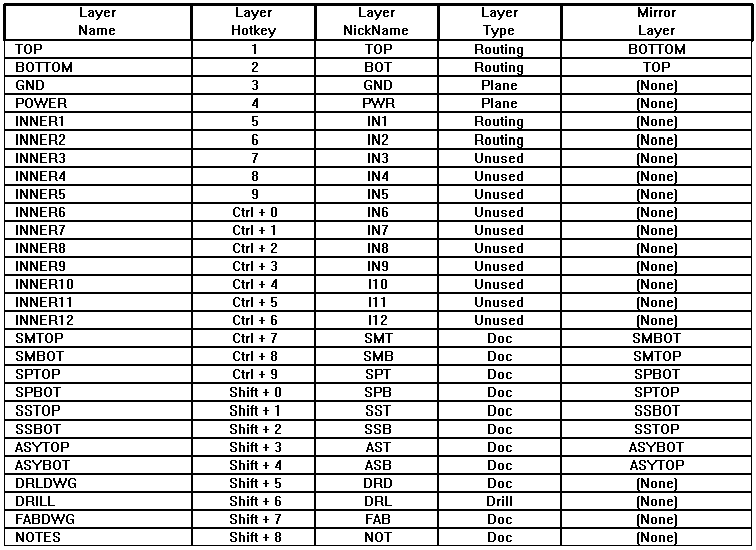
|
Select a Layer and from a right click choose "Properties" to edit the layer. Change the GND, POWER and any INNER layer to say Unused. |

|
Let's take a second to look at the nets.
|
Last Modified:
10/04/04
MAE433
WEBMASTER